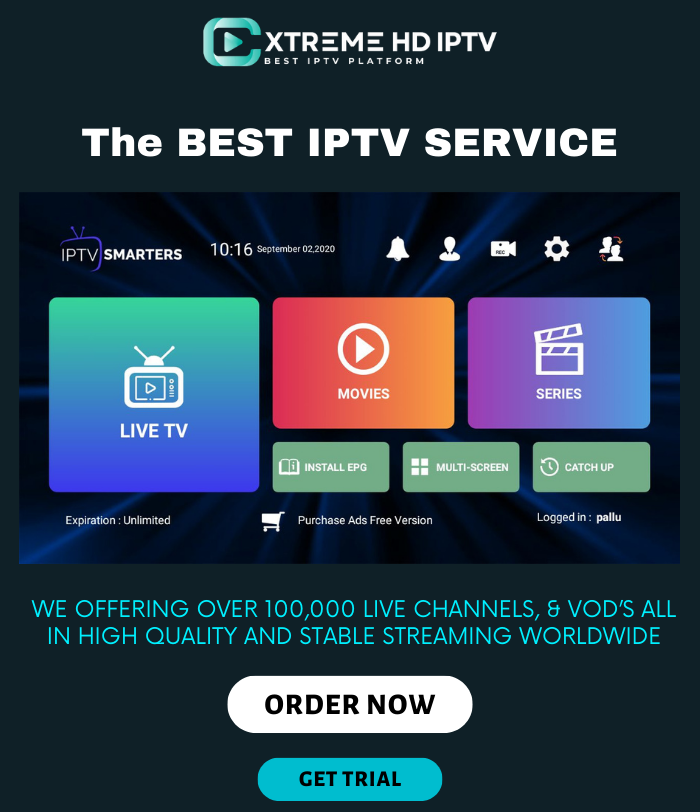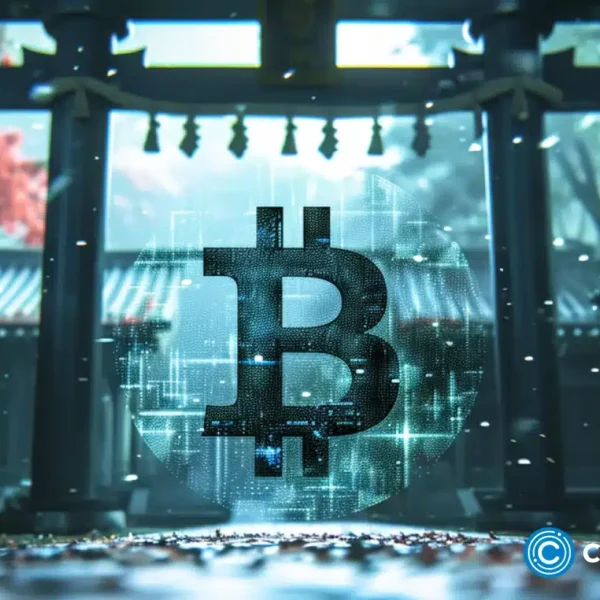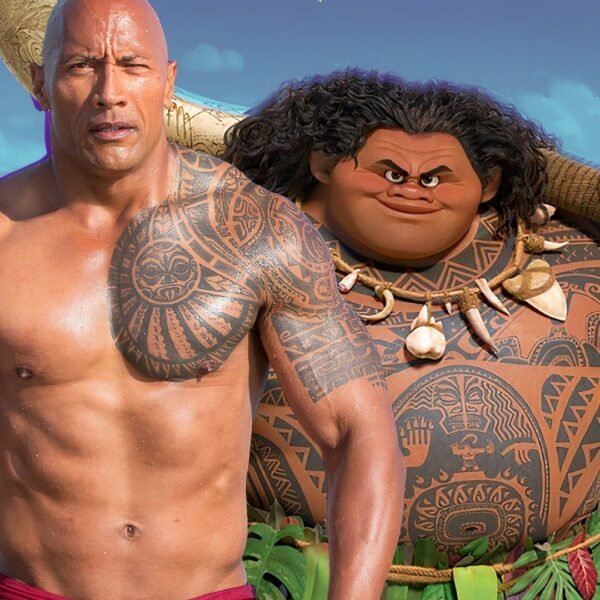In today’s mobile-centric world, creating user-friendly mobile apps is crucial for success. This involves a delicate balance between aesthetics (UI) and functionality (UX), ensuring the app is not only visually appealing but also intuitive and enjoyable to use. In this article we will touch on some key principles to consider for effective UI/UX design in mobile apps.
Prioritise User Needs
In order to prioritise your user’s needs and to focus your development efforts on the needs and wants of your desired audience, plenty of research must be undertaken.
Firstly you need to understand who your target audience is. This requires you to conduct thorough user research to identify their needs, pain points, and expectations.
Your research will guide your design decisions to create an app that truly caters to their needs. Working closely with sales and marketing teams will help to identify the specific needs and wants of the audience, understand what they are currently looking for and what they may want in the future. Maintaining a focus on thi throughout the design and development process will ensure that the product is finished to the highest possible standard and ticks all the boxes.
You will also need to focus on user tasks. Identify the primary tasks users want to achieve with your app and ensure the design facilitates those tasks seamlessly.
Simplicity is Key
- Minimise clutter: Avoid overwhelming users with excessive information or complex layouts. Keep the interface clean and uncluttered, prioritising essential elements.
- Use clear and concise language: Avoid technical jargon and opt for clear, easy-to-understand language in instructions and labels.
Leverage Intuitive Navigation
- Maintain consistency: Use consistent navigation patterns throughout the app. Users should be able to intuitively predict where to find what they need based on previous interactions.
- Accessibility matters: Ensure your app is accessible to users with disabilities by adhering to accessibility guidelines like proper colour contrast, touch target sizing, and screen reader compatibility.
Optimise for Touch Interaction
- Design for thumbs, not fingers: Consider the limitations of touch screen interaction and design buttons, menus, and other interactive elements large enough for easy tapping with thumbs.
- Provide clear visual feedback: Use animations, haptic feedback (vibrations), and sound cues to confirm user actions and provide feedback throughout the interaction.
Embrace Visual Hierarchy
- Guide users’ attention: Use visual cues like size, colour, and spacing to guide users’ attention towards important information and call-to-actions. Your main focus with the app is ensuring users are able to complete their intended tasks. Whether this is to make a purchase, source information or access a service.
- Create a visually appealing design: While functionality is crucial, don’t neglect aesthetics. Use a visually appealing design that aligns with your brand identity and enhances the overall user experience. Keeping the app’s design modern and in-keeping with current trends will also ensure the users are happy to return to the app with every new design update.
Test and Iterate:
- User testing is essential: Conduct user testing throughout the design process to gather feedback and identify any usability issues. This allows for iterative improvements and ensures the final design is user-friendly.
- Continuously refine: The mobile landscape is constantly evolving. Be prepared to gather ongoing user feedback and iterate on your design to maintain a user-centric approach.
By focusing on these principles, you can create mobile apps that are not only visually engaging but also intuitive, user-friendly, and enjoyable to interact with. This will ultimately lead to higher user satisfaction, engagement, and loyalty to your app.