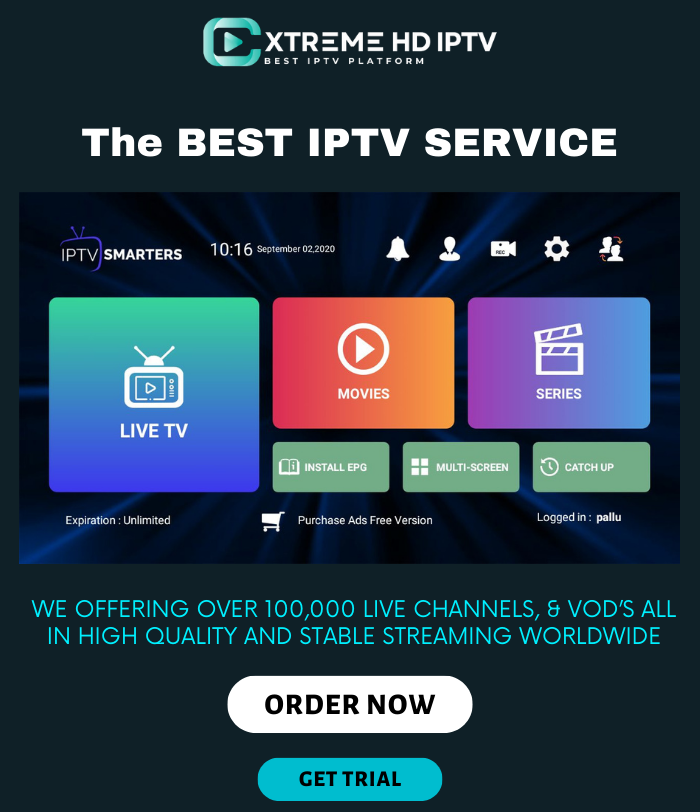Summary
- The Google app for Android now includes a new Notifications tab for easy access to updates such as weather, news, and much more.
- Users can customize notification preferences and access results directly from the tab for a seamless experience.
- This update brings Android’s Google app in line with iOS, offering users a more comprehensive and user-friendly experience across platforms.
All Android phones come bundled with the Google app, giving you quick access to all relevant information via the extensive Discover feed. Back in March, the mobile web version of Google Search began rolling out a dedicated notifications feed through a familiar bell icon at the top right of the screen. As expected, the Google app for Android is also getting similar treatment.
This addition isn’t widely available at the moment, but the folks at 9to5Google managed to enable it with beta version 15.20 of the Google app. The Notifications tab in the bottom navigation bar slots in as the fourth option after Discover, Search, and Saved. Notifications will be categorized under Today and Earlier, with the latter showing updates older than 24 hours.
Easy access to relevant notifications
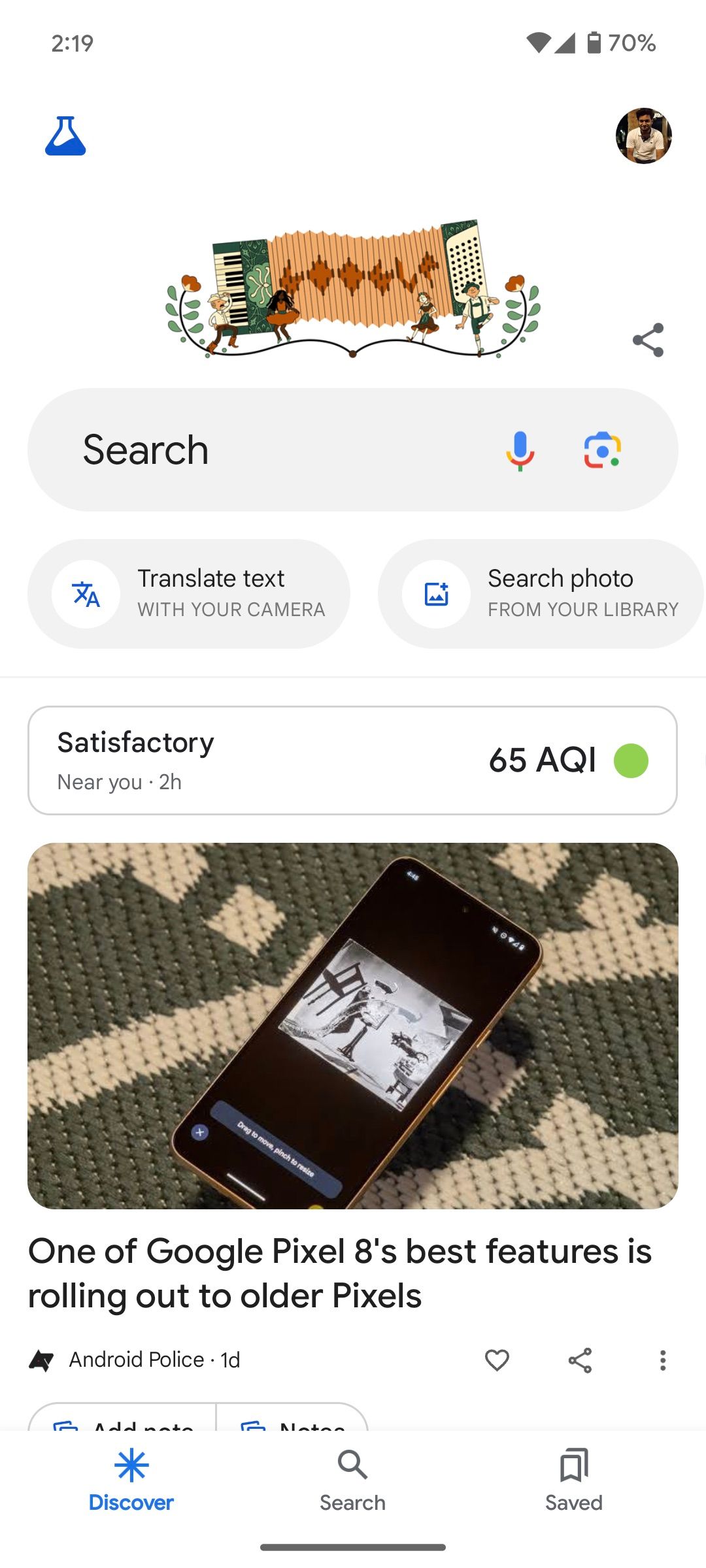
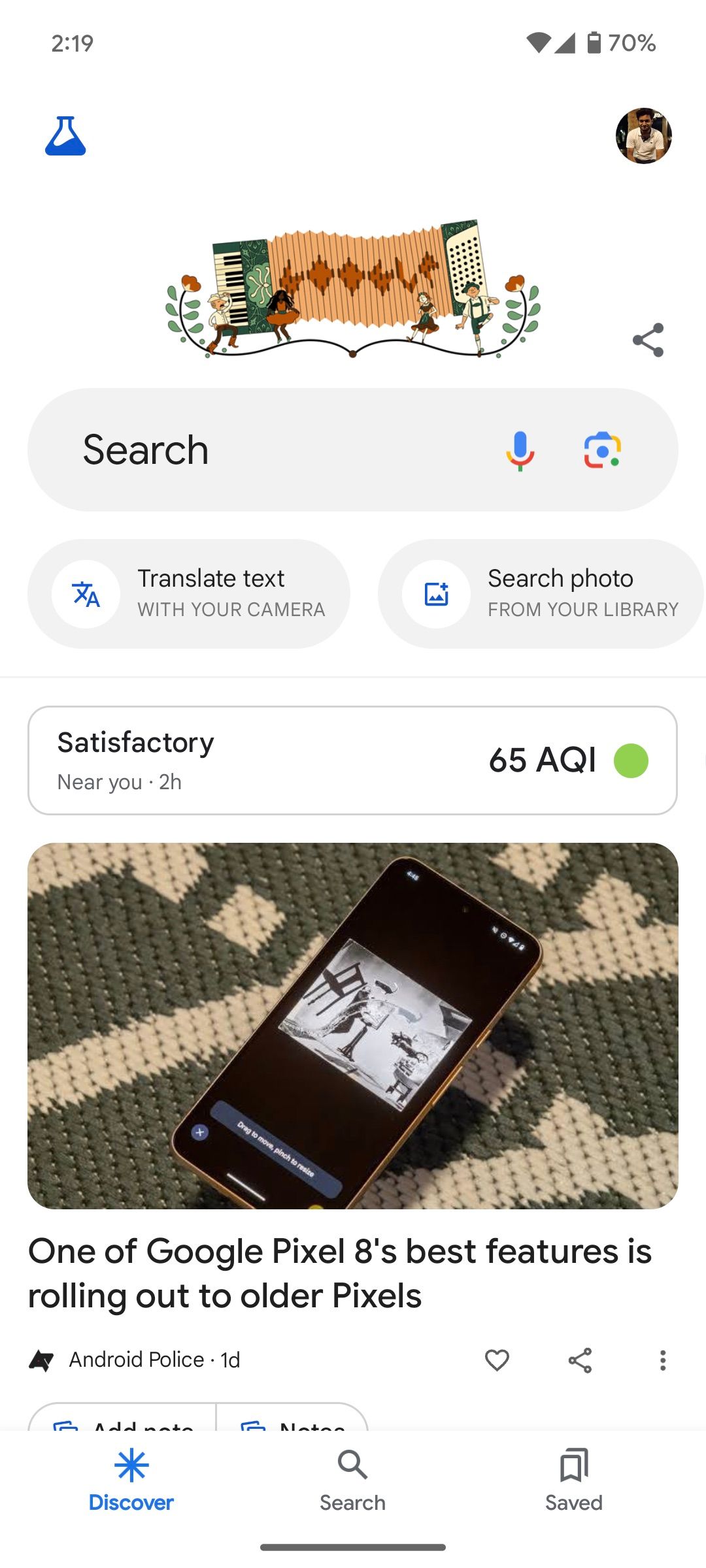
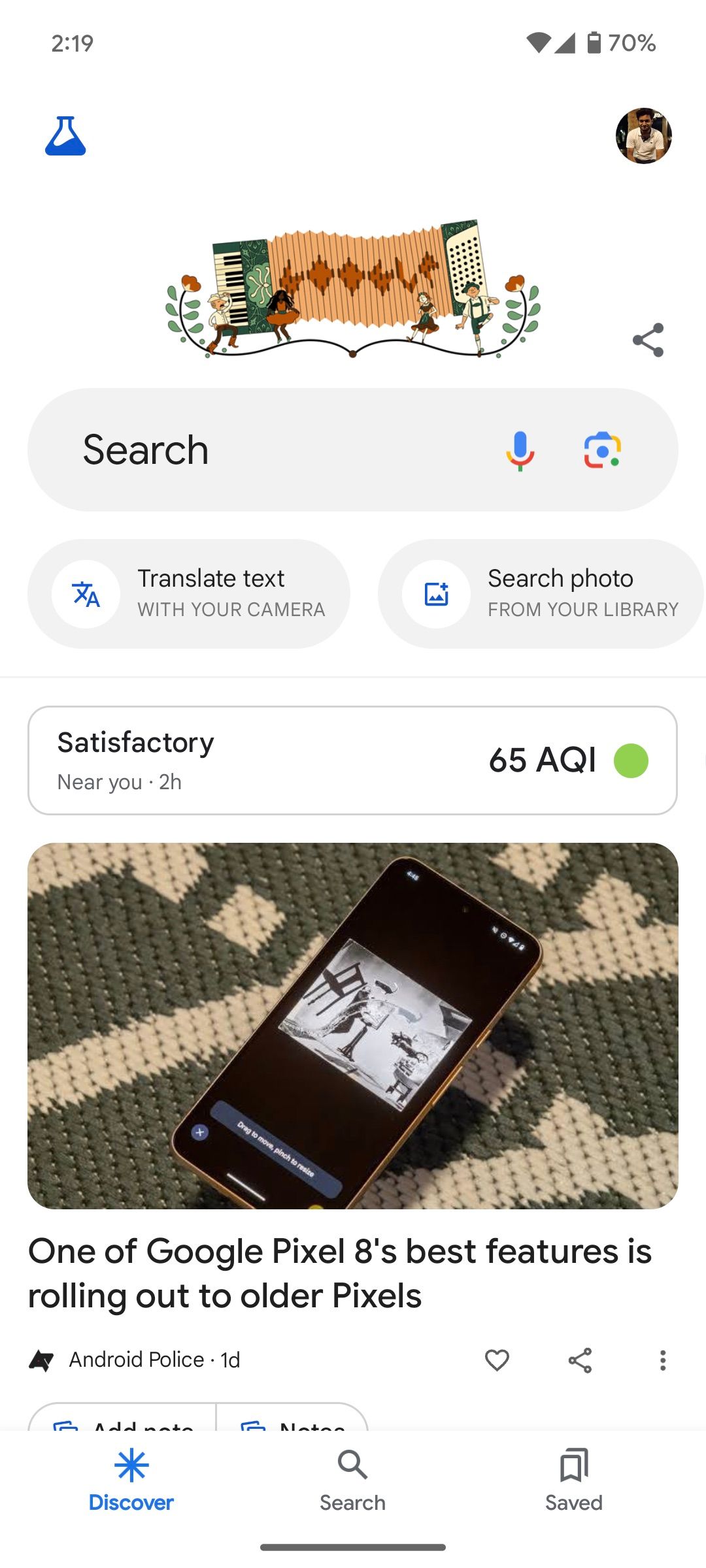
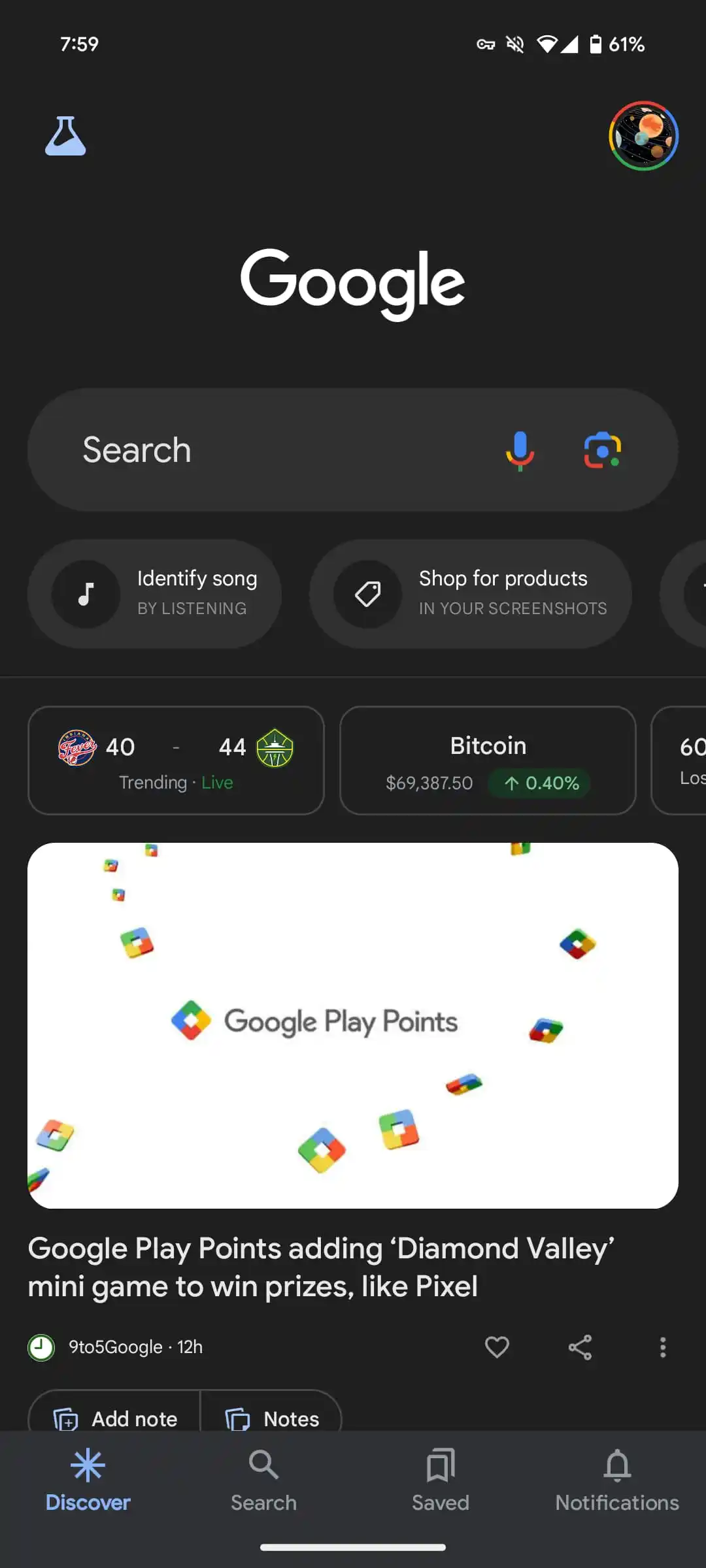
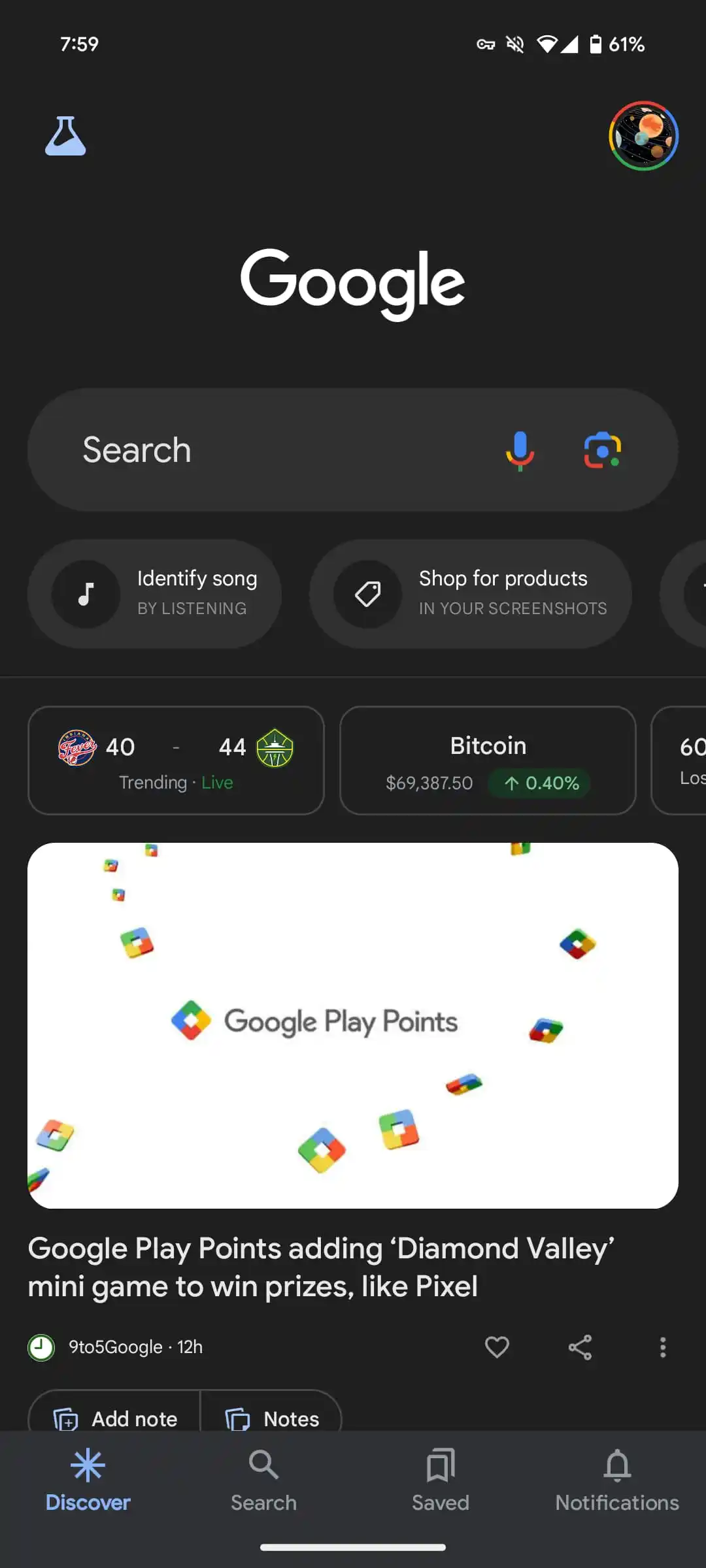
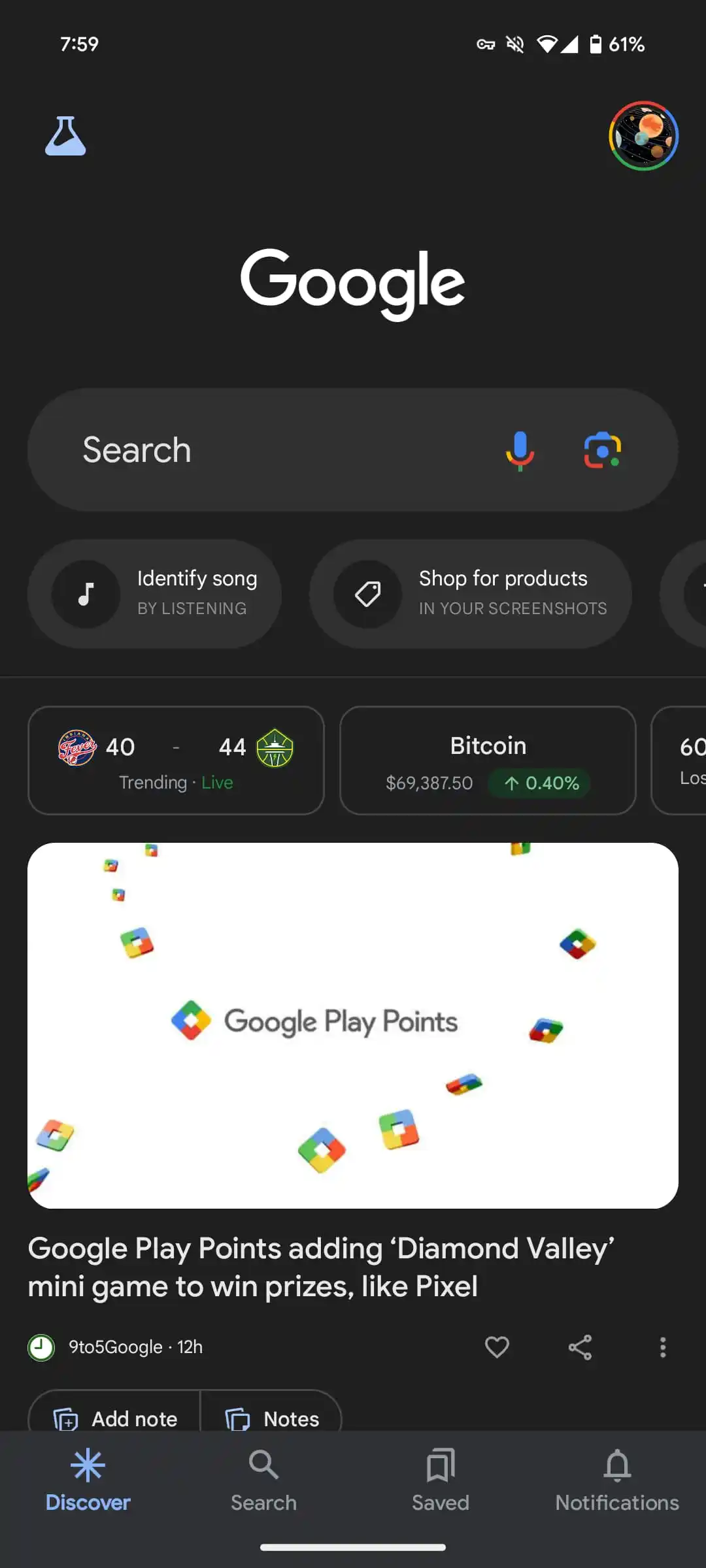
Current Google app design with three bottom tabs vs Upcoming redesign with the new Notifications tab
The Notifications tab contains the same type of updates you’d find in the mobile web version, including weather, updates from sports teams, local news, flights, word of the day, and so on. Tapping the three-dot overflow menu button next to each notification gives you three options — Delete, Don’t get notifications like this, and Send feedback.
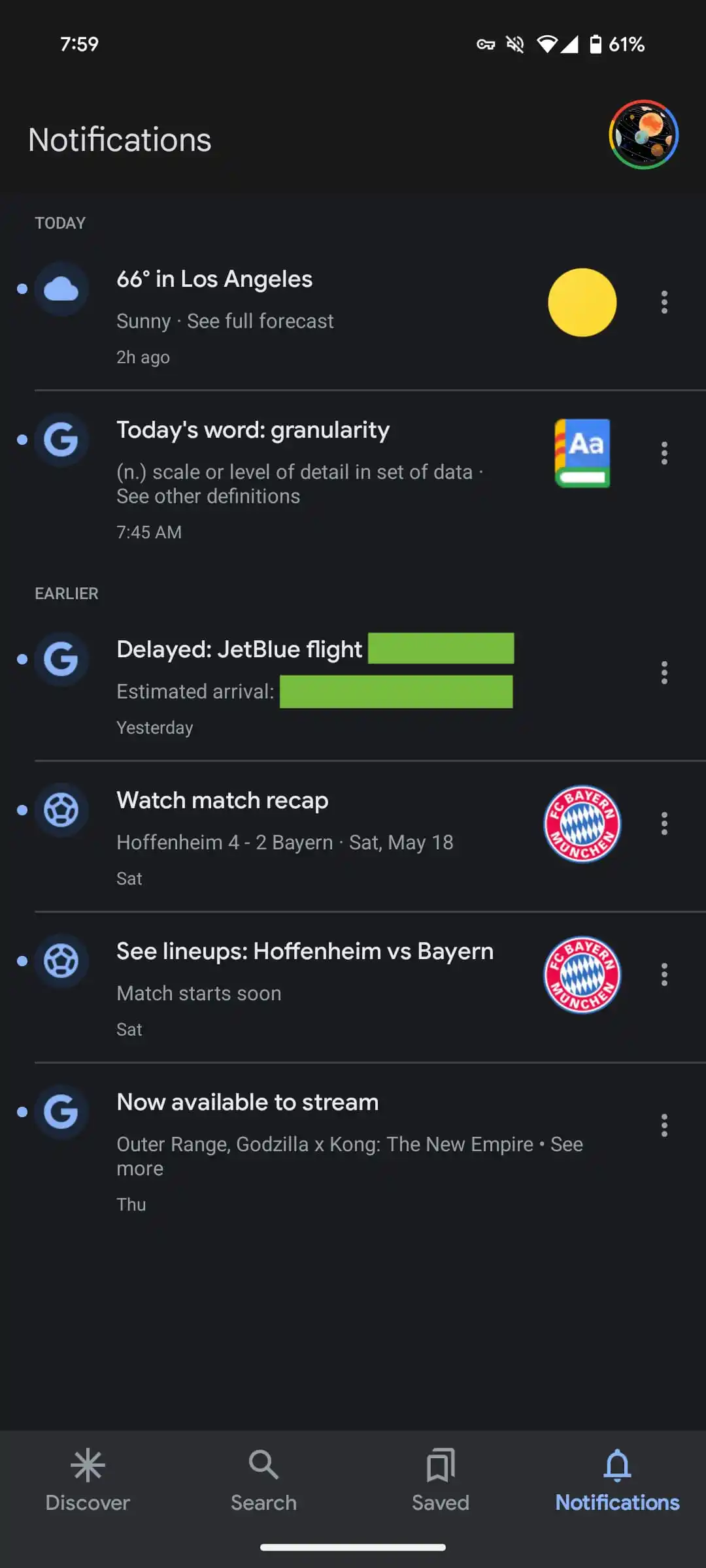
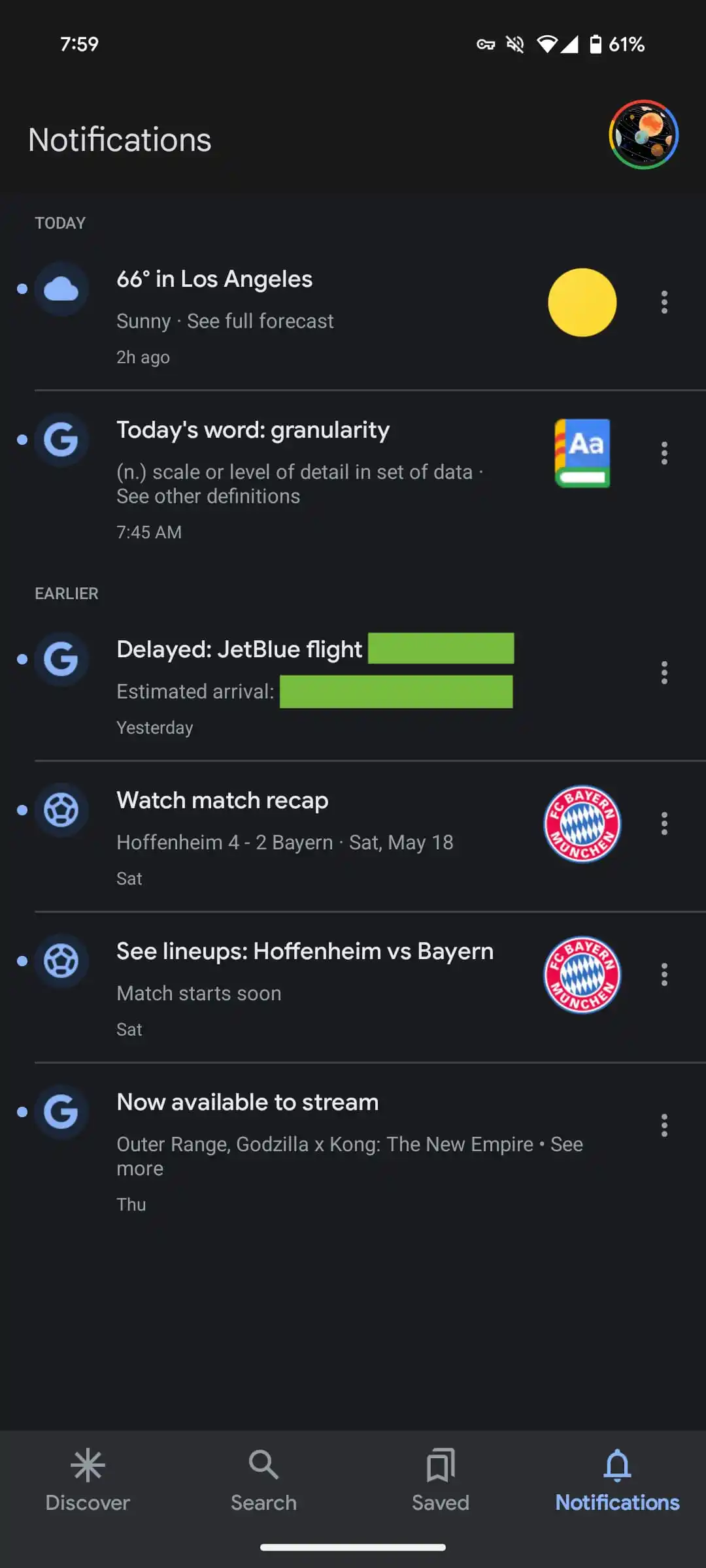
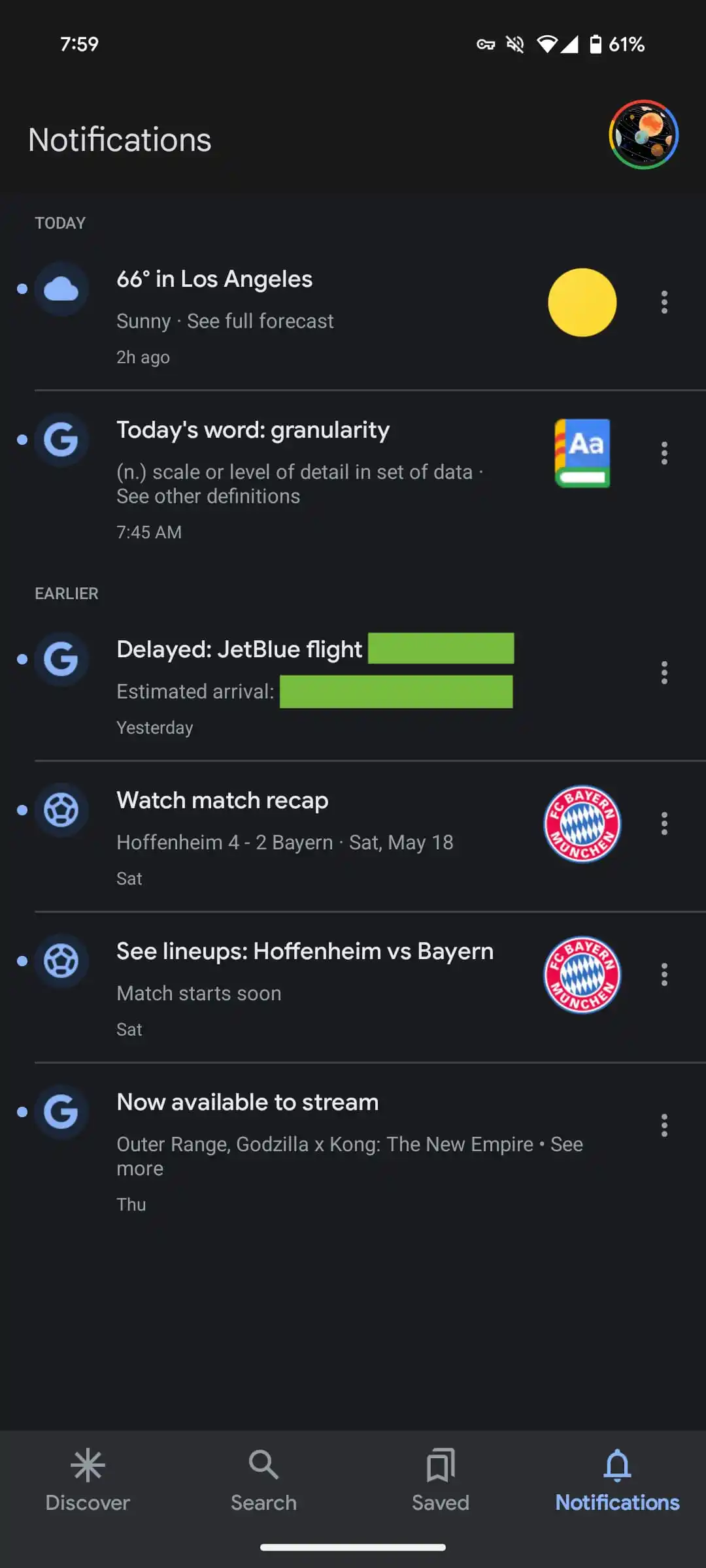
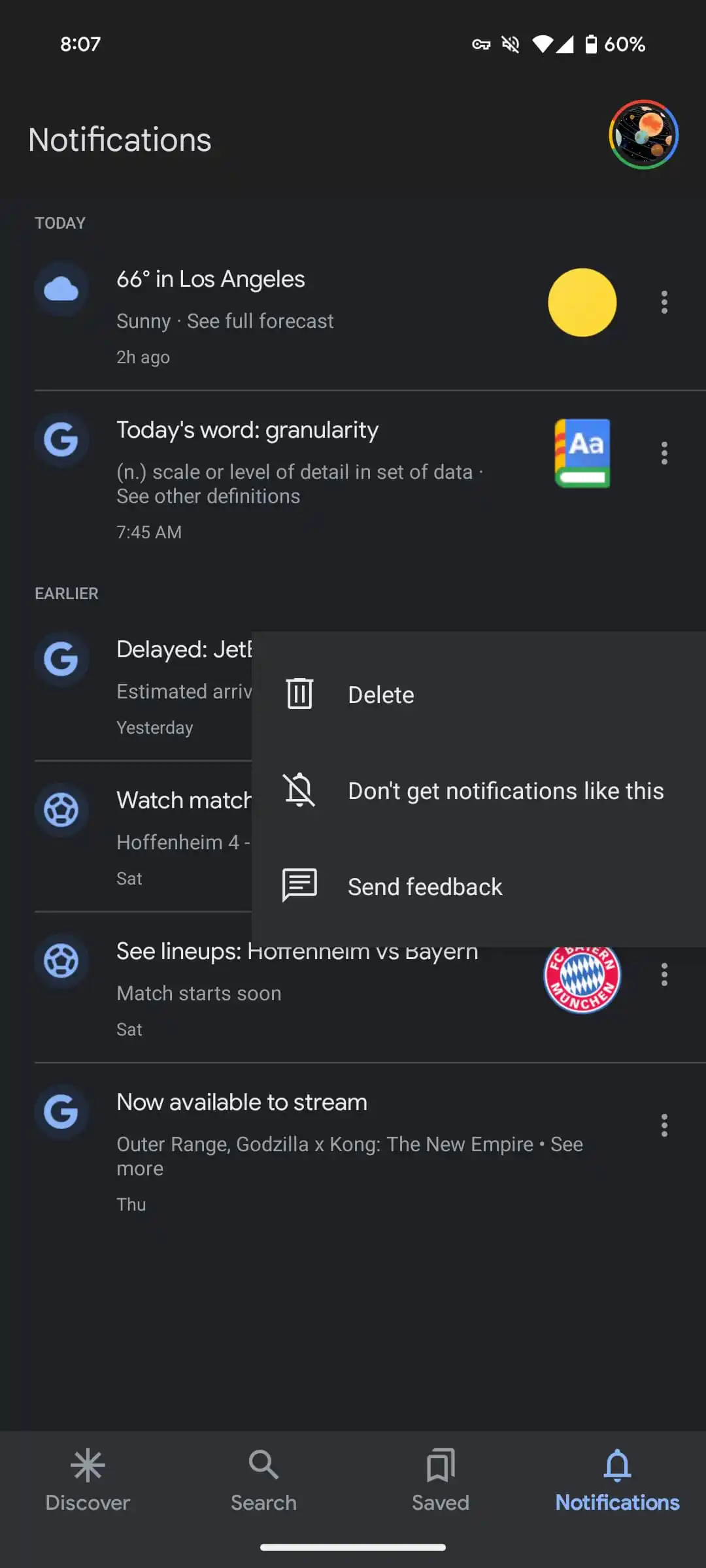
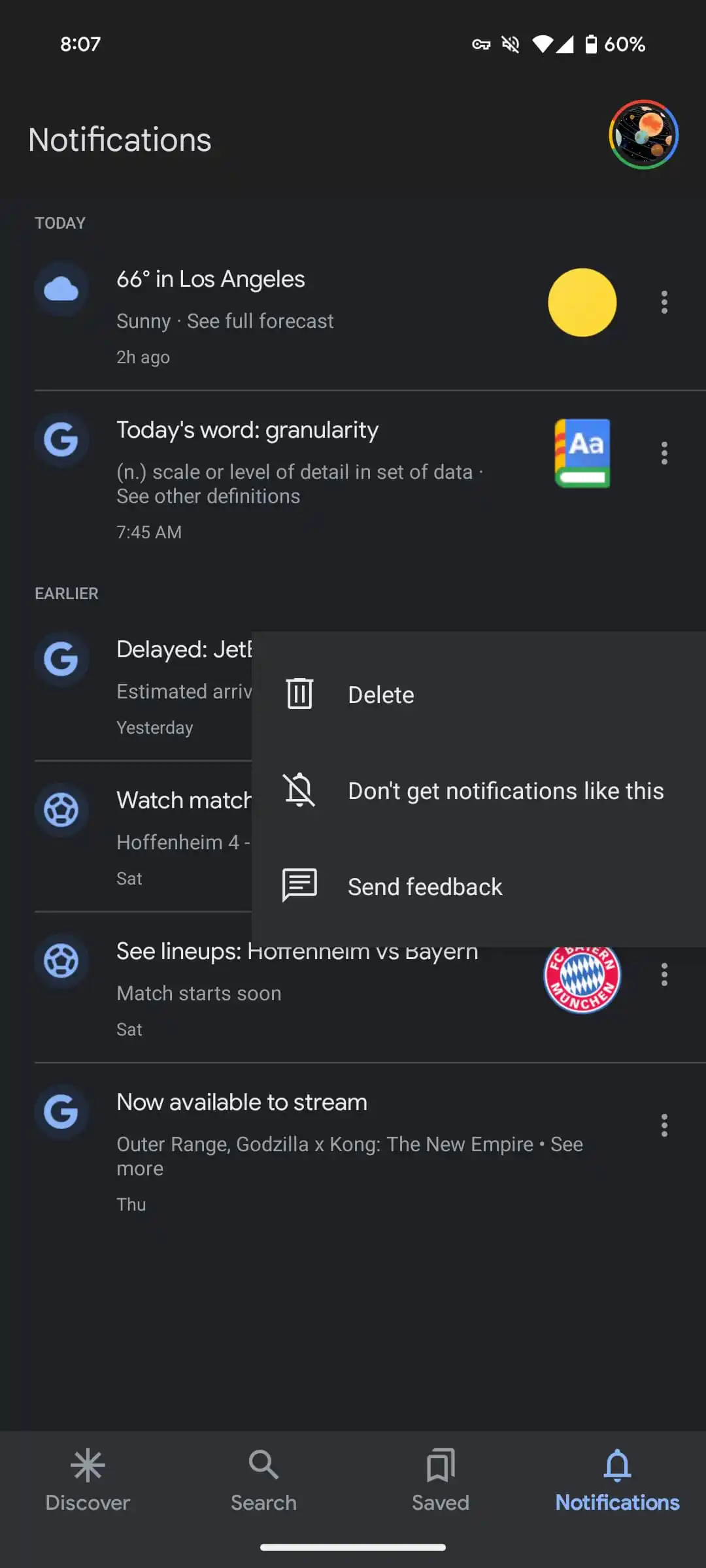
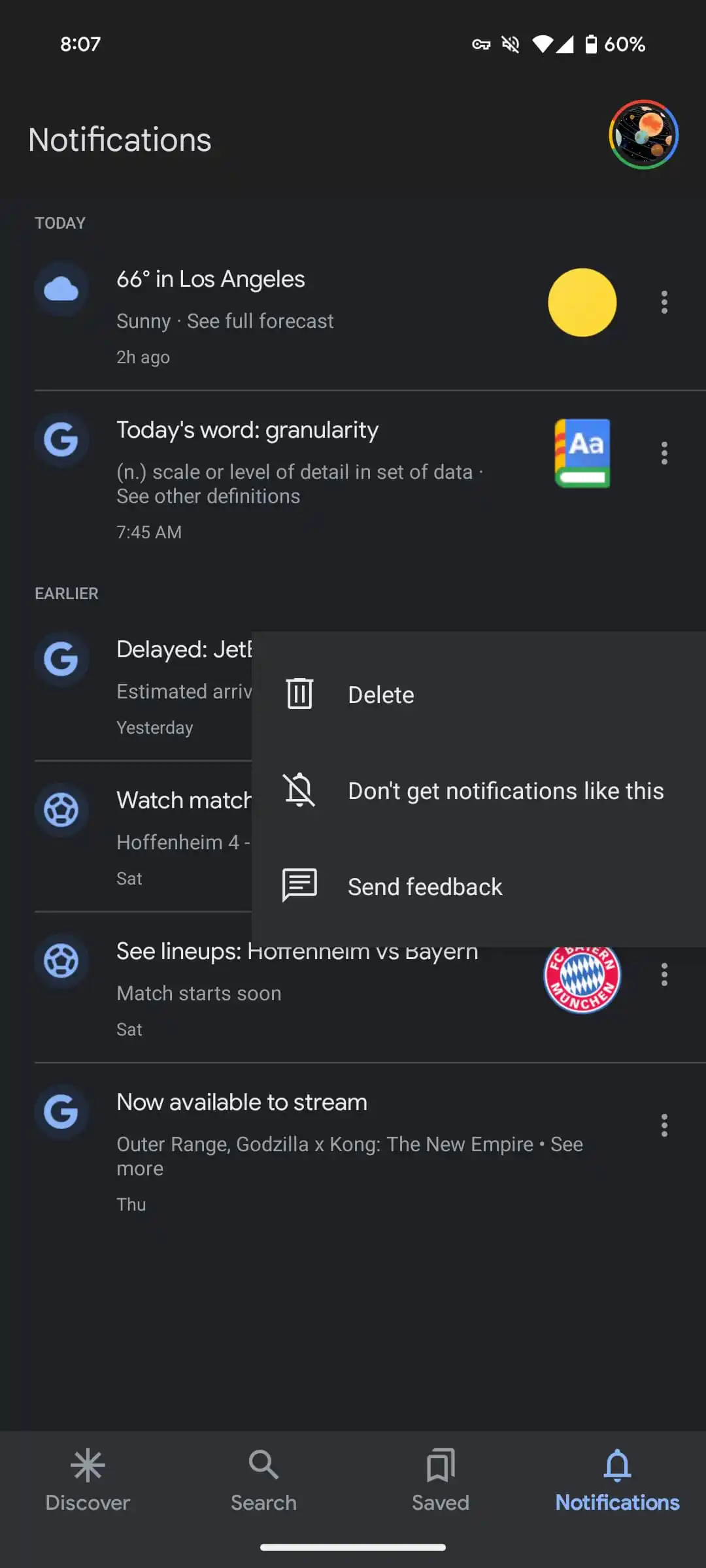
Contents of the new Notifications tab
Meanwhile, tapping any individual notification takes users to the search result for that particular update. As 9to5Google rightly notes, this Notifications tab has already been added to the Google app for iOS, so it was only a matter of time before the Android app also got the same treatment.
This is one of the biggest changes to the Google app on Android in recent memory. Among the recent updates to the app was a new Gemini option within the settings page, giving users a new entry point to try out Google’s AI chatbot. Gemini is also available as a standalone app via the Play Store, which is arguably the best way to access Google’s AI features on smartphones running Android 10 and up. Separately, the Google app on Android has recently added the ability to share search results in the form of links, saving a couple of clicks in the process.