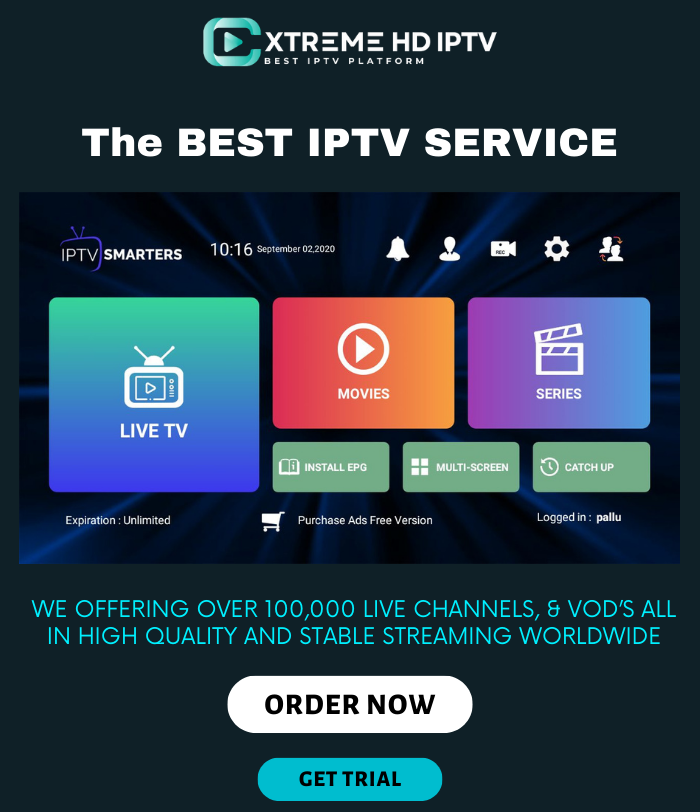Summary
- The Neon: Vertigo mod by speak_elf brings back the original vision for the city Neon, with a larger scale and stunning visuals.
- The mod enhances Neon’s atmosphere, reminiscent of Cyberpunk 2077’s Night City, offering a more immersive experience for players.
- The Neon: Vertigo mod can be downloaded for both PC and Xbox.
Across Starfield‘s 100 Star Systems, players can explore a mix of procedurally generated planets or ones that have been handcrafted by Bethesda. The latter are often ones that feature story locations, such as Jemison, which features the glossy city of New Atlantis, which is home to Constellation and the United Colonies, or Akila’s aptly named Akila City, which has more of a Western aesthetic and is the primary base of operations for the Freestar Rangers.
One dedicated fan, who goes by speak_elf on the Bethesda Creations site, has opted to reinvent Starfield‘s more Cyberpunk-esque city, Neon, using the recently released Creation Kit modding tool. Neon changed significantly between the gameplay footage shown in Bethesda‘s 2022 gameplay reveal footage and the release of the game, and while it is still a visually striking location, some of these changes did disappoint fans who had been following the game for years. When creating the new Neon: Vertigo mod, speak_elf took from both the early gameplay footage and concept art to re-establish the original vision for the industrial “Pleasure city” both in its interior and exterior, transforming it further into “a true cyberpunk cityscape.”
Neon Vertigo – A Neon Overhaul
is available for both PC and Xbox players on Bethesda Creations and is also available on
Nexus Mods
for PC.

Related
Every Major City & Town In Starfield, Ranked By Vibes
Starfield features nine major settlements, each with a unique culture and community. However, some cities are more fun to visit than others.
How Did Neon Change For Starfield’s Main Launch?
And What Elements Were Added Back In Via The Mod?
One of the main differences players were quick to notice when looking at the original concept art for Neon City was how much bigger in scale the original design was. As shown in concept art by Starfield‘s X account, the city originally featured much taller buildings with catwalks high above the ground, along with a giant glass DOME roof that made the city appear almost like a glowing snowglobe from the outside, and served as a lightning-rod to provide power to the city. The final version seen in the game was notably shorter in its scale and slightly claustrophobic in comparison, with the DOME appearing from the exterior when landing – albeit smaller than the original concept art – but not visible when inside the city, with a smaller glass ceiling and beams obscuring the view of the main DOME.
The Neon: Vertigo mod made it so that players can see the DOME roof from inside the city and increased its scale from the outside to make it “more imposing” when landing a ship for the first time. It also introduced a brand-new upper level with seating for the Core’s Terrabrew to allow players to oversee the rest of the now much larger city and the streets below, now with reworked lighting.
While Neon had its own distinct style when compared to the other major cities in Starfield, it’s nice to see it return to the state players likely expected when they first visited it after seeing that earlier promotional footage. The city now feels far more in keeping with the likes of Cyberpunk 2077‘s Night City with its towering scale, and extra room to explore, and is certainly an upgrade that both PC and Xbox players should consider installing.
Source: Bethesda Creations, Nexus Mods, Bethesda Softworks/YouTube, Starfield/X